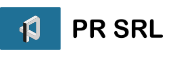1.
Click on private area
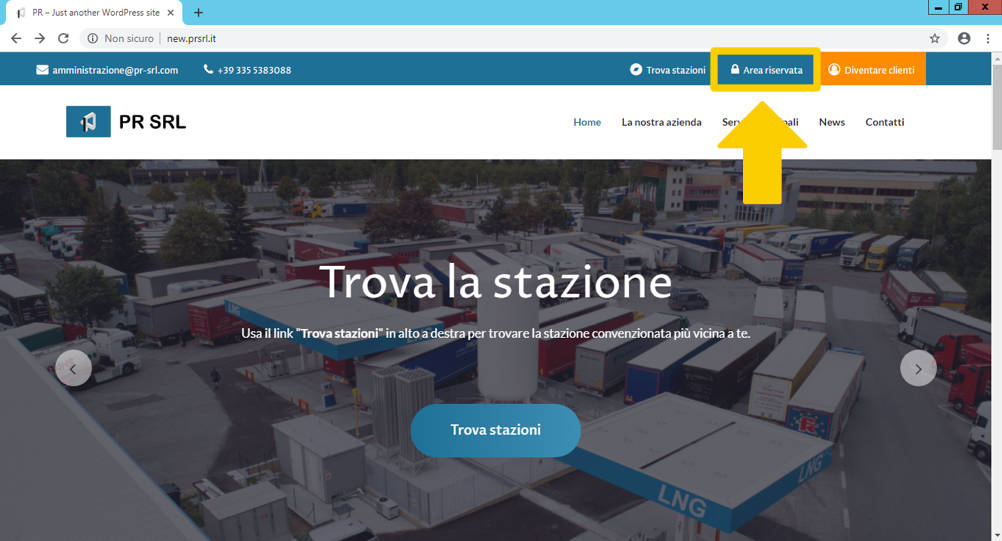
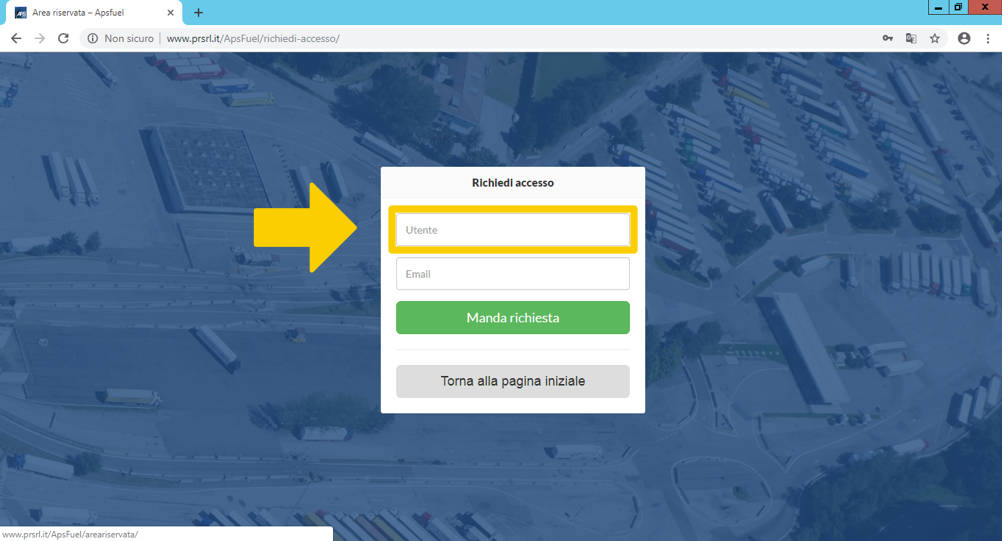
2.
Insert Username
Enter the customer code which is brought on the invoice at the top left (ad example: 0300015056)
3.
E-mail adress
Insert the E-mail adress brought in the contract with P.R. srl
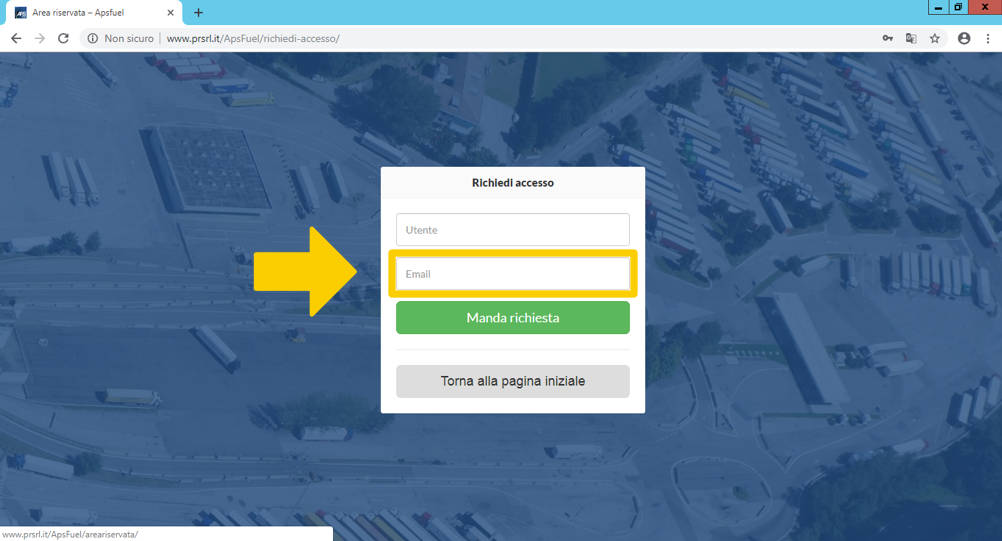
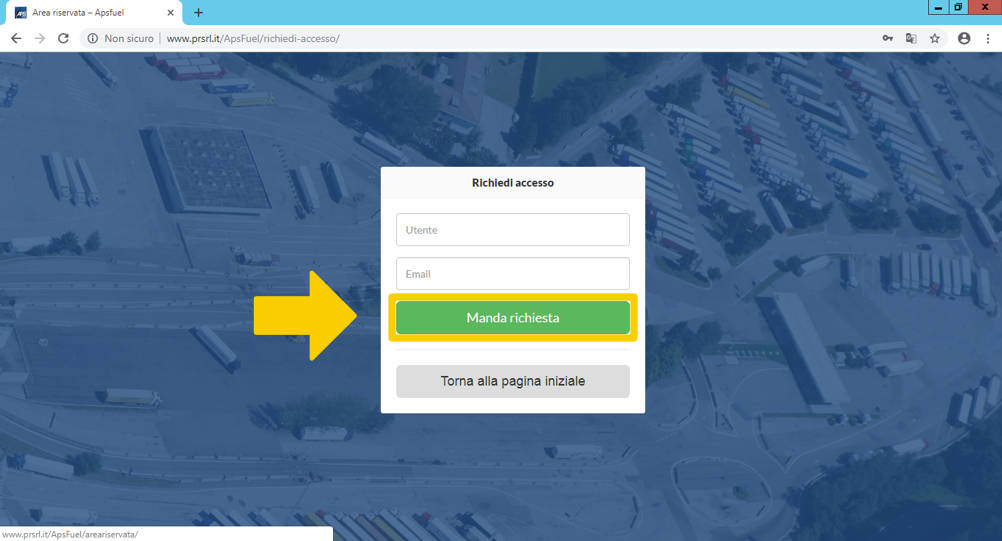
4.
Click on send request
After this you will receive the password to access to the private area for customers. The password will be sent to the E-mai Address brought on the contract with PR SRL.